Challenge
Our client needed a better way to view and understand their sheepCRM membership data.
This is a common challenge as the questions being asked of the data are different for every organisation.
Implementation
We built a process to export key datasets from sheepCRM to Google Sheets on a scheduled basis.
Data from other sources such as Mailchimp can be included too.
These sheets are then used as data sources to Looker Studio.
Calculated data fields – such as the grouping a membership type belongs to – can be created in Looker Studio for use in the reports.
Results
The result is a beautiful, intuitive and interactive view of the core membership data:
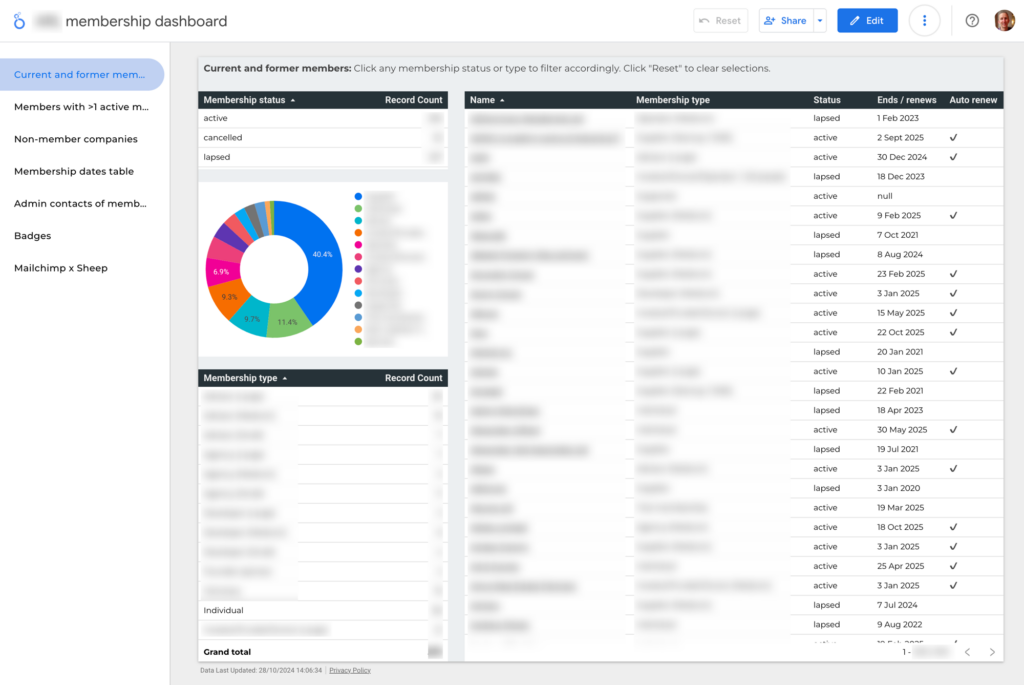
Beautiful, bespoke layouts
Looker Studio gives us a rich set of data charts, tables and visualisations.
We then design the reports around the data and insights that you need.
For example, we needed to get a view on the distribution of membership renewals over the year and forecast the associated membership revenue per month:
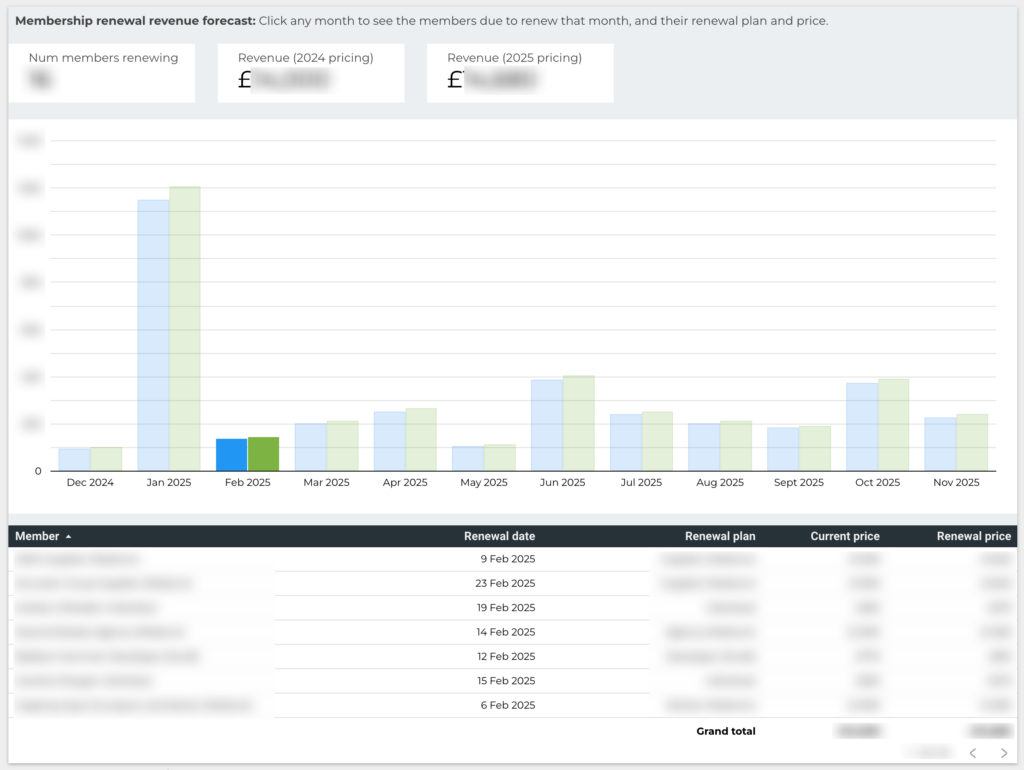
The table beneath the chart provides details of the members represented in the chart.
Interactive
Reports can be cross-filtered by clicking on specific values. For example:
- limiting the data shown to just active members;
- only showing data relating to specific membership type(s), or group(s) of membership types;
- sorting data by any column.
Member names are links to their record in sheepCRM, giving you fast, direct access to the underlying data.
Report from multiple data sources
We combined the data from sheepCRM and Mailchimp:
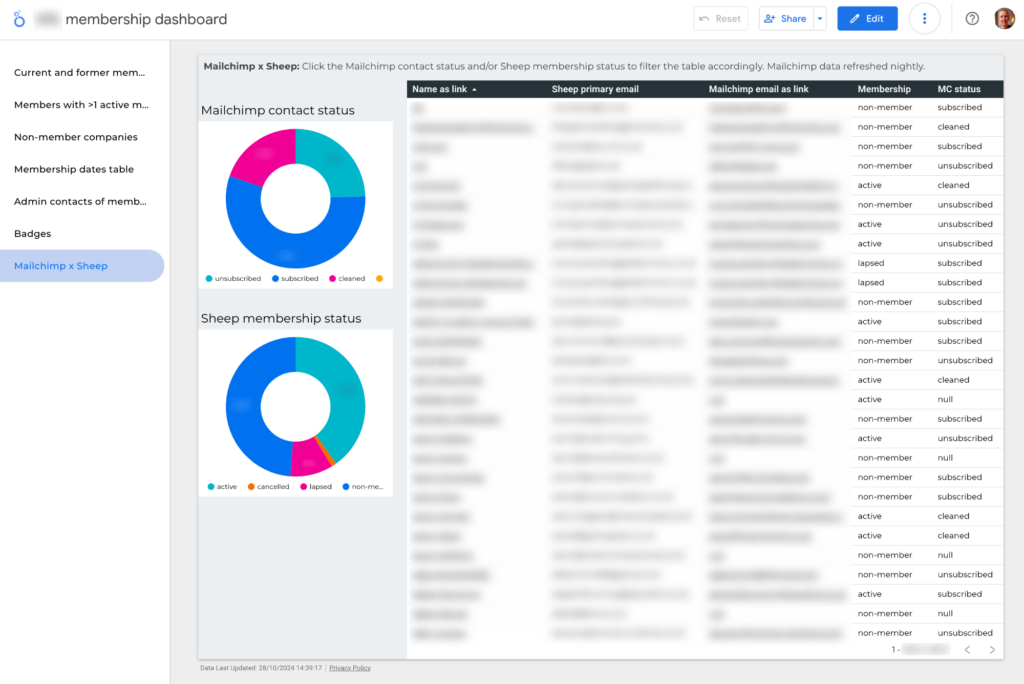
This report provides valuable insights including:
- the membership status of the active Mailchimp audience members;
- active members who are not subscribed to Mailchimp
The interactive nature of this report is particularly valuable. We can click on one of the segments in the donut charts (e.g. ‘active’ in the Sheep membership status) and then the list and Mailchimp contact status will automatically reflect just the active member contacts.
Up-to-date
The data behind the reports automatically refreshes on a pre-defined schedule, usually daily.
More frequent refreshes can be triggered on demand. These are particularly valuable if you’re working on a data cleansing task.
Shareable
Access to the reports is controlled via Google’s sharing tools, not sheepCRM permissions.
This allows you to securely share your data with other stakeholders, such as board members.